Over the years, the building and maintenance of websites have been made much easier. With so many different types of sites on the web today, virtually anyone can create a site and publish it for everyone to see. To accomplish these monumental efforts, things have changed dramatically since the design and development of websites were restricted to professional webmasters. These restrictions were not placed on this craft because it was a closed society, it was simply due to the special expertise that was required to design, develop and then deploy a site on the web. In fact, people who published these sites were often employed by small or large companies for hefty fees.
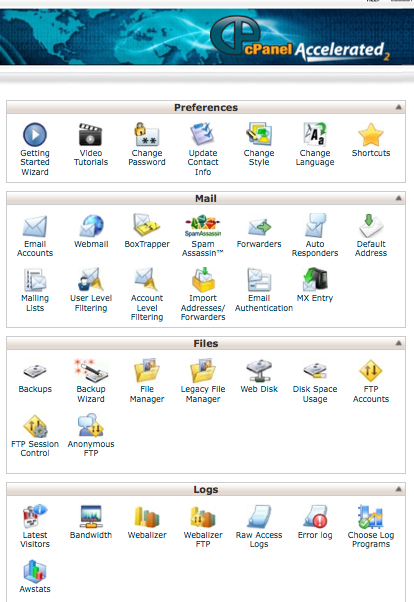 Easy Web Management Tools
Easy Web Management Tools
As this type of development has changed over the years, it has left room for the novice to build a site and publish it on the Internet. Even though the time frame for these deployments can vary greatly from one individual to another, people can choose a time line and then work toward it. The timing for a site’s development is normally based on the business or personal need and the complexity of the design.
Once the site has been developed and published on the Internet, it does not sit dormant. In order for a site to be published, someone needs to to manage it so visitors can always access it as needed. This person is also responsible for keeping the downtime to a minimum. For these tasks to be done easily, it is important for the individual or team to use the proper tools. This is why so many people are being referred to cPanel hosting as an excellent management resource.
Back-End Interface
cPanel is well known for providing many of powerful tools that assist with managing the site efficiently and effectively. It can be described as a back-end interface. This back-end interface is used to control all of the associated functions within the site so that the user’s experience will be easy. Instead, of spending a lot of time coding various modifications, the changes can be done via a graphical interface.
Some people may receive cPanel training from someone who is familiar with this kind of interface, while others can take the time to learn the essential functions on their own. One of the best ways to find out how to use cPanel hosting facilities, however, is to following the documentation that was written by the creators of the software. And because this system has been in place for so long, it is very well-documented. In situations where there are questions, the individual can seek assistance from their online technical support team from the hosting company.
cPanel and Compatibility Concerns
Before an individual can use cPanel to manage their site, it must be installed on the web host. In some cases, the hosting services provider does not provide cpanel due to licensing fees so the individual may need to change providers if they want to use it. Or, the individual may have the option of hosting the site on their personal server. Whatever the situation, the installation process has to be compatible before cPanel can be used to manage the site.
Once the compatibility issue has been solved, the next step in the process is following the installation procedures to make sure it functions correctly.
cPanel Hosting Features
cPanel has a wide variety of different features available for those who want to manage their site without the assistance of a professional web designer. Therefore, it is important that these individuals are familiar with the features so that they will know what is available to them. For example, this software application will allow the administrator to create e-mail accounts, install scripts, blogs, CMS’ and FTP their own files. To view the site’s performance, cPanel will also provides the individual the ability to view the site’s statistics so that he/she will know how it is performing (i.e. how many visitors access the site on a daily basis or by the hour, how much bandwidth is used, and when should the site be upgraded to a hosting package). All of which can help to determine what will be needed for the future. All these features are provided as part of the hosting package and no additional fees need to be paid for its use.
E-Mail Management Tools
cPanel software developers also included a tool for managing email accounts. This tool will allow the site’s manager to install the appropriate software applications to filter out any and all spam. There are tools such as autoresponders that can be programmed such that emails can be sent automatically on a set schedule to a mailing list.
File Management Tools
In addition to managing email functions for the site, these individuals will also have access to file management tools. This is also an essential part of managing a website since the site owner will need the ability to back up files and then transfer them to another server via file transfer protocol. Fortunately, this feature has been simplified for virtually any novice because it utilizes wizards to complete the downloads. In fact, the wizard can be used to download all of the website’s files. Also, with the click of a button on the cpanel, the files can be restored immediately. In fact, once certain transactions are complete, the individual can view the information via their browser.
Installing Databases
The role that a site administrator plays is far reaching since it covers a wide diversity of simple to more complex functions. One of which is dealing with databases. Fortunately, this area has also been simplified for seasoned and novice users since it can assists the individual with the user of tables, indexes, permissions and other areas that need to be added or modified as requested.
Managing Site Security
One of the biggest issues that these individuals will be responsible for is the site’s security. Therefore, they will have complete control of password protection facilities. In order to keep the site protected from hackers or others who do not have authorization, it is important for the administrator to track all assigned usernames. The usernames should only be distributed based on specific qualifiers so they cannot be distributed without some type of approval process. Also, when an individual no longer needs access to the site, the user ID should be deleted as quickly as possible.
On this site, there are many cPanel hosts listed along with reviews of their service. Check them out and find the right one.
Leave a Reply
You must be logged in to post a comment.